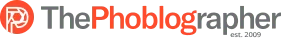Retouch4me Platinum Member
Retouching Software
Revolutionizing photo retouching with cutting-edge AI technology, Retouch4.me delivers effortless perfection for photographers and creatives.
Revolutionizing photo retouching with cutting-edge AI technology, Retouch4.me delivers effortless perfection for photographers and creatives.
Flawless Retouching, Simplified
Retouch4.me is a trailblazer in AI-powered photo retouching solutions, catering to photographers, designers, and studios worldwide. With its advanced technology, the platform automates intricate editing tasks, saving time while enhancing creative quality. From skin retouching to portrait enhancements, Retouch4.me ensures natural and professional results with just a click, empowering creatives to focus on their artistry.
The most delicate work
Retouch4me plugins preserve original skin texture and natural look.
Result in one click
You just upload photos, click a button and get the result.
Offline Functionality
Retouch4me plugins can work autonomously on a local computer.
Products
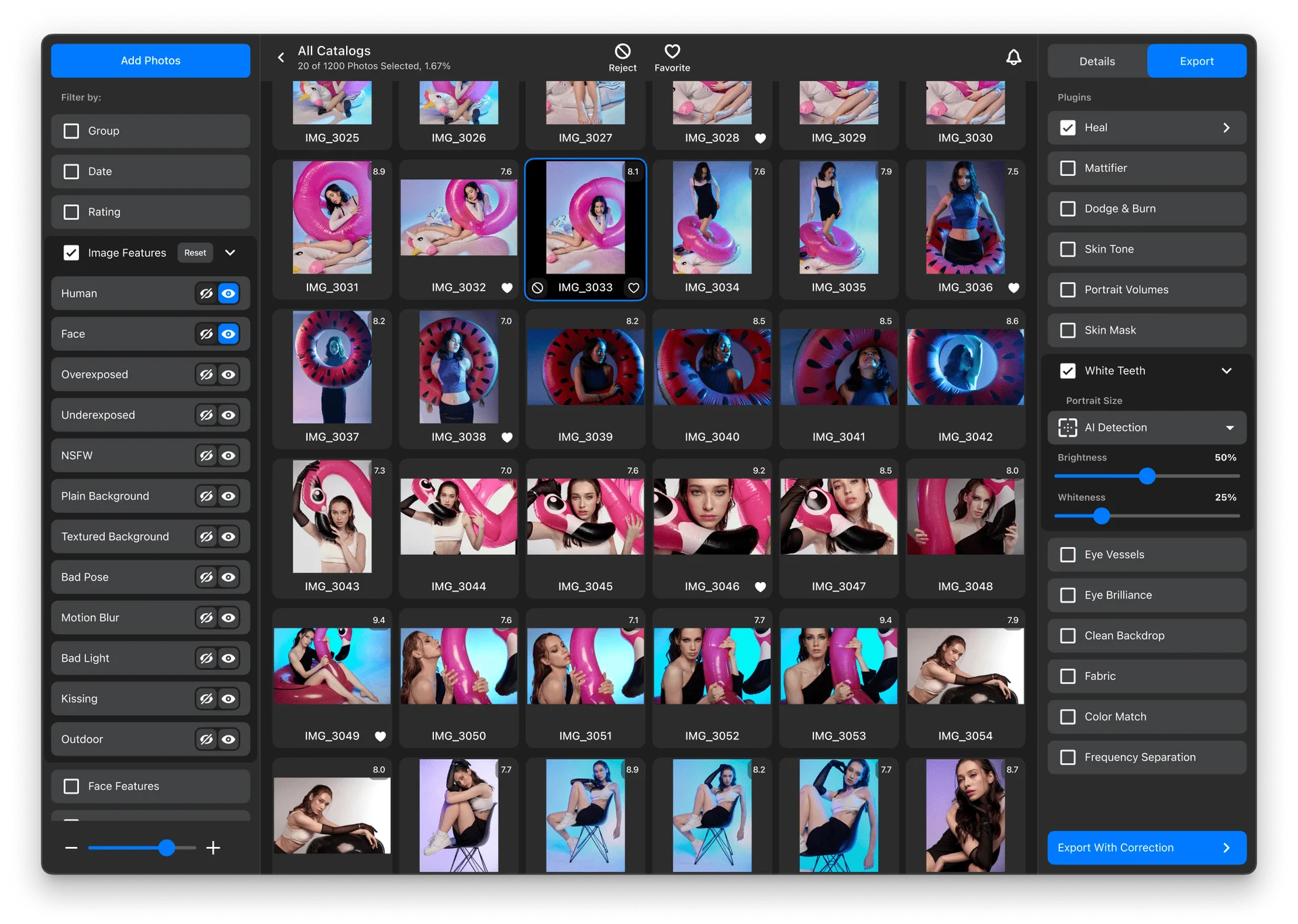
Photo Software
Arams
25%
BOUDOIRINSPIRATION7
Our best AI retouching tools are now in one place. AI retouching machine for you photoshoot.
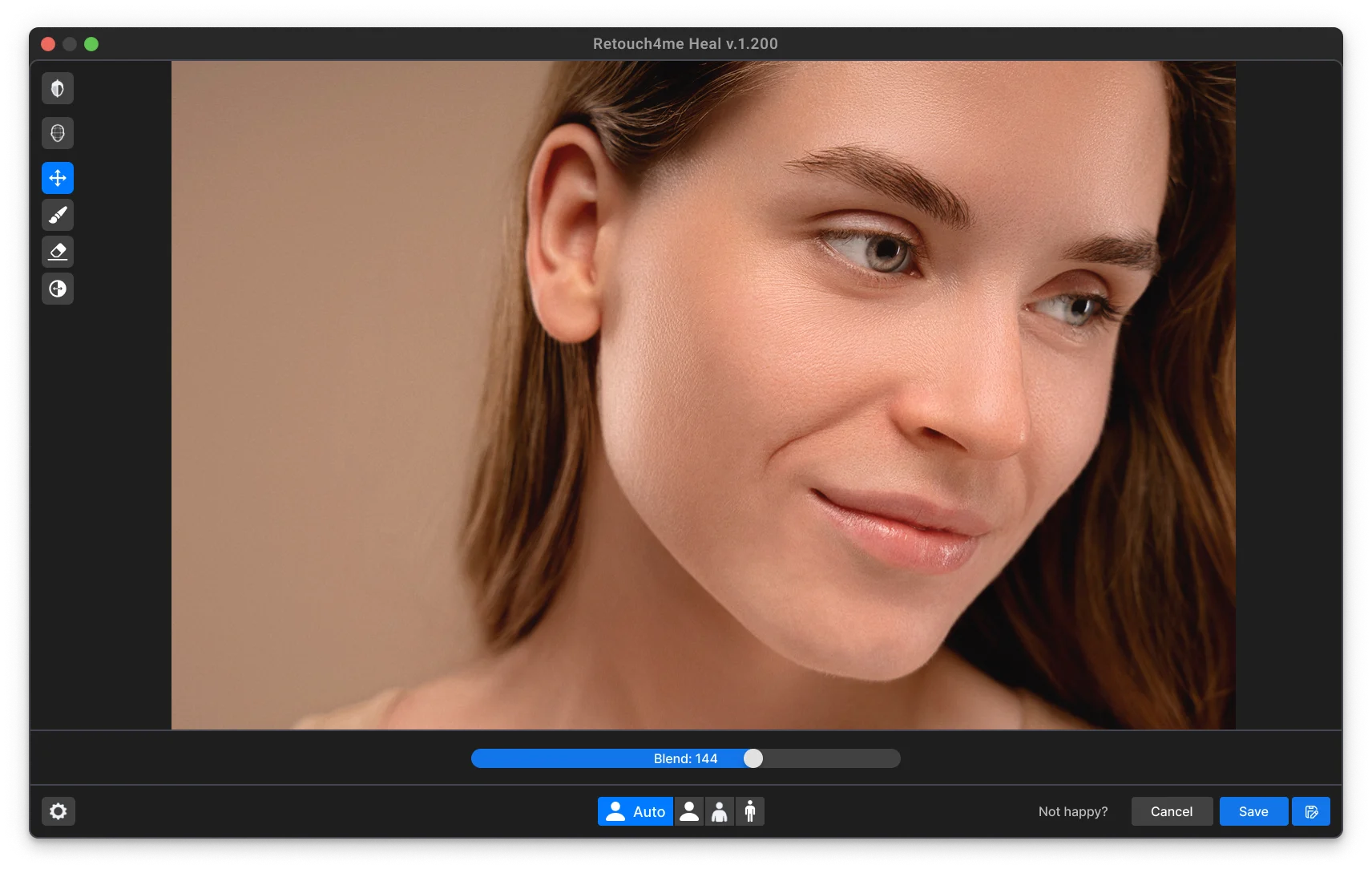
Photo Software
AI Retouch Plugins
25%
BOUDOIRINSPIRATION7
Plugins that work like professional retouchers, transforming your photos with precision and ease.
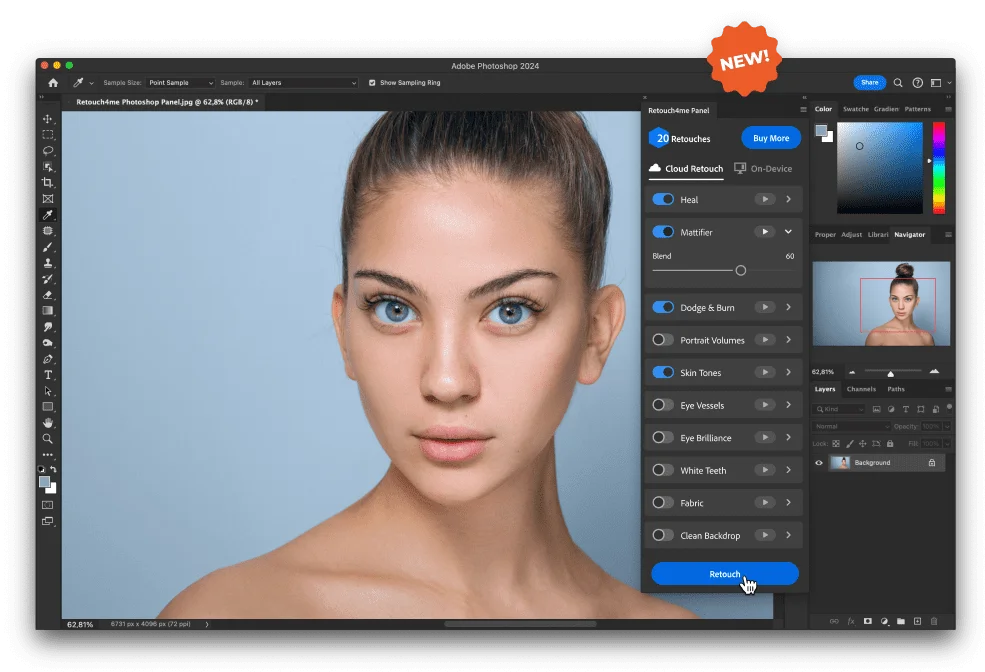
Photo Software
Photoshop Panel
25%
BOUDOIRINSPIRATION7
Boost your photo processing with all-in-one access to your favorite plugins

Photo Software
Video Plugins
25%
BOUDOIRINSPIRATION7
Take your videos to a new level with AI retouching, making it easier and more efficient.
Reviews
Brian: Anastacia = Incredible Support
Anastacia was incredibly helpful today discussing several retouch4me tools. I shared...
Dale McDonald: Order support
Great company, great service. I actually unintentionally ordered the wrong plugin (yes, didn't have my morning coffee ye...
Pablo Cortés: Amazing plugins for Photoshop
Amazing plugins for Photoshop. I use them daily. All of them. Great investment. I had just one small issue and Anastasia...
Media
Retouch4me plugins take away the tedious part of the work and leave you to do the genuinely creative play with your photos. That’s the real benefit of using them.

FAQ
All prices are in USD.
- Retouch4me Heal $124
- Retouch4me Dodge & Burn $149
- Retouch4me Eyes Bundle $124
- Retouch4me Fabric $124
- Retouch4me Skin Mask $124
- Retouch4me Portrait Volumes $124
- Retouch4me Clean Backdrop $149
- Retouch4me Skin Tone $124
- Retouch4me White Teeth $124
- Retouch4me Mattifier $124
- Retouch4me Color Match $124
- Retouch4me Dust $124
- Retouch4me Color Match For Final Cut $124
- Retouch4me Dodge & Burn OFX $349
- Retouch4me Color Match OFX $124
- Retouch4me Color Match for Adobe Premiere $124
- Retouch4me Heal OFX $224
It is a one-time purchase of the perpetual license with free updates.
Operating systems
- Windows 7 (x64), Windows 10 (x64)
- macOS: 10.14+
Hardware
- at least 6 Gb of RAM
- 64-bit (x64) processor, 1.2 GHz or faster
- PC: GPU with 4GB RAM or CPU with OpenCL 1.1 support
- MAC: 2015 or later, Intel, M1 or M2 CPU's
Photoshop Support
- The Retouch4me Photoshop Panel and the Frequency Separation plugin panels work with Photoshop versions 23.3.0 and newer.
- The plugins (except for the Frequency Separation plugin) are compatible with Photoshop versions starting from CS6 x64. When installing, please note that the location of the plugins folder may vary in different Photoshop versions. For older versions, you may need to manually transfer the plugins to this folder or specify the correct folder during plugin installation.
Video Editors Support
- The Color Match OFX is supported in DaVinci Resolve 18 and newer.
Retouch4me plugins can also work as a standalone software. They can also be used as an external editor in Adobe Lightroom and Capture One.
• If you buy any software for personal usage after purchasing 1 license, you will receive 1 key and 2 spares. Keys are tied to the hardware of the computer. You will need a new key if you change or upgrade your computer. You can request an additional key through Support after 6 months. Keep this in mind if you plan to install the software on multiple computers (up to 3), otherwise you may run out of keys.
• If you are purchasing software for corporate use, you need to write to support in advance and specify the required number of licenses. Only one software license can be installed on 1 workstation. If the old key stops working, you can request a new one through support.
Please note that on Mac with new architecture (M1, M2 processors, etc.), when running Photoshop under Rosetta, you will need a new key.
Updates are free.
To update Retouch4me plugins you need to log in to your personal account, download a newer version and install it.